What Are the Options for Filtering Data in Google Analytics? Google Analytics offers a comprehensive suite of filtering options to refine and customize data according to specific needs. These options include predefined filters that address common use cases, and custom filters which provide greater flexibility and control.
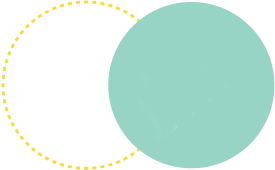

Additionally, advanced filtering techniques enable the manipulation of data fields for more targeted analysis. To maximize the effectiveness of these tools, it’s important to follow best practices for filter application.
Through the strategic use of these filtering options, Google Analytics users can gain deeper insights and make more informed decisions based on their web traffic data.
Choose Summer Digital for top Google Analytics Consulting Services!
Key Takeaways
- Google Analytics filters allow for more precise analysis by streamlining and refining data.
- There are two main types of filters: exclusion filters and inclusion filters.
- Filter order is important and can impact the results.
- Predefined filters in Google Analytics simplify data management but have limitations that should be considered.
- Regular updating and tweaking of filters maximizes the potential of Google Analytics and improves data accuracy and analysis.
Understanding Google Analytics Filters
In the realm of Google Analytics, filters play a critical role in refining and segmenting data for more precise analysis. Understanding these filters and their key concepts is instrumental to leveraging their full potential.
In the following discussion, we will examine these aspects in detail to facilitate a better grasp of Google Analytics filters.
The Role of Filters in Refining and Segmenting Data
A substantial number of Google Analytics users leverage filters to meticulously refine and segment their data, enhancing the accuracy and relevance of their reporting. However, they must understand filter limitations to avoid inconsistent data interpretation.
Unfiltered views provide a raw data backup, critical when filter verification is necessary.
Sequential filters can be used for complicated data sampling, while filter collaboration with team members can aid in data analysis. Yet, filter permissions must be managed to maintain data integrity.
Regular filter maintenance is advised to prevent discrepancies.
Despite these precautions, data interpretation may differ due to the inherent nature of data sampling. Thus, Google Analytics filters, while powerful, require careful management to yield accurate, actionable insights.
Key Concepts of Google Analytics Filters
Several fundamental concepts underpin the effective use of Google Analytics filters, promoting a nuanced understanding of data manipulation and analysis. These concepts range from filtering basics to advanced analytics algorithms, each playing a critical role in maintaining data integrity.
- Filtering Basics & Analytics Algorithms: Google Analytics filters operate on a set of algorithms. They control the analytic’s scope by manipulating data input and output, affecting performance metrics.
- Data Integrity & Filter Limitations: While filters enhance data accuracy, their limitations can affect data integrity. It’s crucial to understand filter diagnostics to avoid incorrect data sampling.
- Privacy Concerns & Filter Permissions: Google Analytics filters must respect privacy concerns. Filter permissions are essential to ensure the privacy of user data while still providing valuable insights.
Predefined Filters in Google Analytics
Predefined filters in Google Analytics offer a straightforward and powerful way to sort through data. They provide a set of default options that are commonly used in data analysis, simplifying the process for users.
In this section, we will discuss these default filters and explore some common applications of these tools in Google Analytics.
Default Filters in Google Analytics
In Google Analytics, you can set up default filters, also known as predefined filters, to quickly sort through and analyze your data. These filters are integral to any analytics setup, as they allow for data segmentation, enabling you to understand user behavior, track conversions, and identify traffic sources more effectively.
- Filter types: Default filters include options to filter by bounce rate, session duration, and page views, among others.
- Data segmentation: These filters allow you to segment your data based on user behavior, audience overview, and other metrics, thereby providing actionable insights.
- Analytics setup: Setting up these filters during your analytics setup can help in accurately tracking conversions, identifying traffic sources, and optimizing your website based on user behavior trends.
Common Predefined Filters and Their Applications
Among the numerous filtering options in Google Analytics, some commonly used predefined filters provide valuable insights into specific aspects of user behavior and website performance.
These filters, despite their limitations, are instrumental in data grouping and traffic segmentation for comprehensive user behavior analysis.
Filters like geographical filters help track user activities based on location, while device-specific filters provide insights into user behavior on different devices.
Bounce rate filtering is essential for website performance analysis and conversion tracking.
Organic search filters, on the other hand, allow for detailed analysis of traffic from search engines.
These predefined filters, each possessing unique nuances, are critical for effective data analysis and visibility into website performance, helping businesses make informed decisions.
Custom Filters: A Detailed Guide
In the realm of Google Analytics, custom filters provide a powerful tool for tailoring data to meet specific needs. Understanding how to create these filters and apply them effectively is crucial for any user seeking to maximize their data analysis capabilities.
Let’s explore the process of creating custom filters, consider some practical examples, and examine their potential use cases.

Creating Custom Filters in Google Analytics
Creating custom filters in Google Analytics can greatly enhance data analysis by focusing on specific metrics of interest. This section will provide a step-by-step guide on how to effectively set up these filters.
Additionally, we will provide tips for selecting filter criteria that align with your unique analysis goals.
Step-by-step guide on setting up custom filters:
Let’s delve into the process of setting up custom filters in Google Analytics, a crucial feature that tailors data analysis to unique business needs.
- User level filters, Session level filters, Hit level filters, Product level filters: Diverse filter applications with varying limitations.
- Data cleanup filters, IP address filters: Ensuring quality and relevancy of data.
- Language settings filter, Geographic filters: Enhancing data relevancy based on location and language preferences.
Tips for choosing filter criteria based on specific analysis goals:
After setting up your custom filters in Google Analytics, it becomes essential to carefully select filter criteria that align with your specific analysis goals. Consider filter relevance, efficiency, and potential limitations. Regular filter maintenance and troubleshooting can optimize your filter selection, leading to accurate analysis interpretation.
| Filter Consideration | Importance |
|---|---|
| Filter objectives & selection | Directly relates to analysis goals |
| Filter modification & maintenance | Ensures filter accuracy |
| Filter troubleshooting & optimization | Enhances efficiency |
Examples of Custom Filters and Use Cases
While exploring Google Analytics, it is crucial to understand that custom filters offer a powerful tool for refining and segmenting the data to fit specific business needs. Despite filter limitations, their functionality presents numerous customization possibilities. The process involves filter verification and maintenance, which can pose certain challenges. However, the efficiency of these user-centric filters in data interpretation is unquestionable.
- User-Centric Filters: These allow a comparative analysis of user behaviors, aiding in understanding audience preferences.
- Filter Verification: This aids in identifying any filter-related challenges and ensures the accuracy of data interpretation.
- Filter Maintenance: Regular updating and tweaking of filters help maintain their efficiency, overcoming limitations and maximizing the potential of Google Analytics.
Get Free Consultation
Advanced Filtering Techniques
As we progress into the realm of advanced filtering techniques, it is essential to understand the role of Regular Expressions in Google Analytics Filters.
This method is a powerful tool that can effectively refine the data we need.
Moreover, the concept of combining filters for complex analysis will enhance our capability to extract precise results.
Read our Insider’s Guide: Google Analytics Consultant Essentials!
Regular Expressions in Google Analytics Filters
Despite their complexity, regular expressions in Google Analytics filters offer advanced techniques for precise data manipulation and are an indispensable tool for experienced analysts.
The expression syntax, although prone to syntax errors, provides a high level of Regex versatility. This allows for complex expressions that can pinpoint specific data sets.
- Regex Testing and Debugging Expressions: Testing and debugging are crucial to avoid Regex pitfalls and improve efficiency. This process helps identify syntax errors and expression limitations.
- Expression Optimization: Regular expressions can be optimized for better performance. This is particularly important when handling large data sets.
- Regex Efficiency and Versatility: Regular expressions are highly efficient and versatile, but they require a deep understanding of the expression syntax to prevent errors and maximize their potential.
Combining Filters for Complex Analysis
In the realm of Google Analytics, the utilization of combined filters offers the potential for intricate data analysis, allowing analysts to achieve a comprehensive understanding of website performance metrics. Filter combinations and advanced segmentation can significantly enhance data accuracy, thus driving analysis improvement. Customized reporting becomes easier with filter hierarchy, aiding in filter troubleshooting and analytics customization for deeper data insights.
| # | Complex Analysis Techniques |
|---|---|
| 1st | Filter Combinations and Advanced Segmentation |
| 2nd | Filter Hierarchy and Troubleshooting |
| 3rd | Analytics Customization and Customized Reporting |
This advanced filtering technique allows analysts to conduct complex analysis, providing a clear picture of user behavior, conversion rates, and other important metrics, granting businesses the knowledge to make data-driven decisions.
Best Practices for Applying Filters
As we continue to explore the vast functionalities of Google Analytics, it is crucial to understand the best practices for applying filters.
A precise order of filters and thorough testing can significantly impact the data you receive.
In the upcoming discussion, we will consider these best practices and the process of verifying filter effects.
Order of Filters: Best Practices
Understanding the best practices for arranging filters in Google Analytics is critical for accurate and meaningful data analysis. The proper ordering of filters can significantly impact the results you receive, making it crucial to understand and avoid common pitfalls.
In the following discussion, we will explore guidelines for optimal filter order, providing you with the knowledge to effectively apply these tools in your own data analysis.
Guidelines for arranging filters in the optimal order:
While arranging filters in Google Analytics, it is critical to follow certain guidelines to achieve the optimal order, thereby ensuring accurate and useful data analysis.
- Filter Importance and Prioritization Significance: Ascertain the filter hierarchy and the sequential logistics.
- Optimal Sequences and Filter Positioning: Avoid sequence errors through efficient arrangement strategies.
- Order Influence and Filter Dependencies: Understand how the order influences results and manages filter dependencies.
Avoiding common pitfalls related to filter order:
Navigating the process of filter ordering in Google Analytics requires a keen awareness of common pitfalls to ensure the integrity and accuracy of data analysis.
Understanding dependencies, prioritizing filters, and recognizing filter hierarchy prevents unintended filtering, misplaced filters, and filter consequences.
Avoiding misinterpretation, troubleshooting filter interactions, and validating filters can mitigate these risks, ensuring reliable data analysis.
Testing and Verifying Filter Effects
Before applying filters in Google Analytics, it is crucial to understand the potential impact on data accuracy. This can be achieved through the application of specific tools and methods designed for testing and verifying filter effects.
We will now discuss these practices to ensure optimal data integrity when using filters.
Tools and methods for verifying the impact of filters on data accuracy:
In the realm of Google Analytics, ensuring data accuracy is paramount. This is accomplished through specific tools and methods for testing and verifying the impact of applied filters.
- Filter Validation: Filter validation is essential for data consistency as it aids in error spotting. This process helps ensure that the filters are working correctly and that the data is being accurately filtered.
- Verification Tools: Verification tools are used for accuracy metrics calculation. These tools help ensure that the data being collected and analyzed is reliable. They can provide insights into the quality and accuracy of the data, allowing for adjustments or corrections if necessary.
- Filter Testing and Verification Processes: Filter testing and verification processes are crucial for measuring the impact of filters on the data. These processes help maintain quality control and ensure that the applied filters are producing the desired results. They provide a way to verify that the filters are correctly implemented and that the data being analyzed is accurate.
Conclusion
In essence, Google Analytics filters provide a robust mechanism for refining data, thereby aiding in its comprehension and application. They run the gamut from predefined to custom, with advanced techniques allowing for further precision.
While using filters, it’s key to not put all your eggs in one basket; diversify by applying various types to extract maximum value.
Thus, whether choosing predefined filters, crafting custom ones, or applying advanced techniques, remember to adhere to best practices to maximize the data’s potential and transform it into a strategic asset.
Frequently Asked Questions
How Can I Integrate Google Analytics With Other Data Analysis Tools?
Google Analytics can be integrated with other data analysis tools through APIs, overcoming tool compatibility, and implementation challenges. This integration benefits data centralization, synchronization, advanced configurations, multi-channel tracking, and performance impact for BI tools integration.
What Is the Process for Removing a Filter From My Google Analytics View?
To remove a filter from your Google Analytics view, please navigate to Filter Management. Consider the unfiltering effects and data integrity, as filter reversibility may impact Analytics restoration and filter consequences due to filter history.
What Are the Potential Drawbacks or Limitations of Using Filters in Google Analytics?
Filters in Google Analytics, while beneficial, carry potential drawbacks including filter accuracy, complexity, risks of data loss, unintended consequences, time-consuming setup, irreversible changes, interpretation challenges, limited customization, and the risk of missing critical data.
Are There Any Specific Filters That Are Particularly Useful for E-Commerce Businesses?
E-commerce businesses particularly benefit from filters like product tracking, sales trends, conversion rates, abandoned carts, customer segmentation, geographic analysis, traffic sources, campaign performance, seasonal sales, and checkout behavior in Google Analytics for insightful data analysis.
How Does Google Analytics Handle User Privacy When Filtering Data?
Google Analytics prioritizes user privacy through privacy settings, data anonymization, and consent management. It ensures GDPR compliance by masking IPs, managing cookies, data retention, and providing opt-out options, yet enables cross-device tracking when consented.




