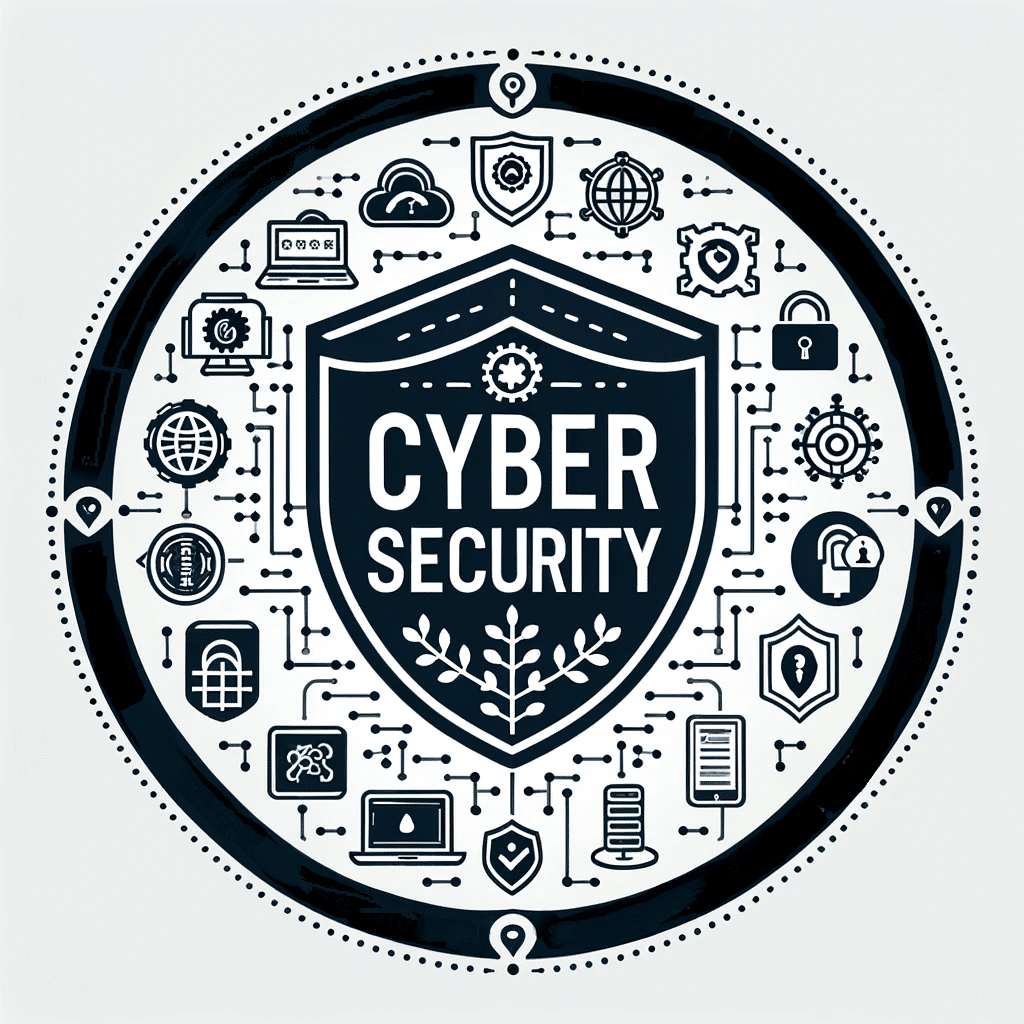Cybersecurity Tips for Small Business: In the ever-evolving digital landscape, small businesses stand as the frontline warriors against cyber threats. This comprehensive guide offers twelve indispensable cybersecurity tips tailored for these modern-day defenders.
From mastering password hygiene to deciphering the intricacies of phishing threats, this guide equips small businesses with practical tools to fortify their digital frontiers and ensure a secure, resilient business environment.
Trust Summer Digital for Premiem Managed Cybersecurity Services. Contact Today!
Key Insights
- Strategic Risk Management: Employ advanced strategies for risk management, access control, and security planning to safeguard data and systems.
- Outsourced Cybersecurity: Recognize that in-house security teams might lack resources and expertise, leading to the relevance of outsourced cybersecurity solutions.
- Summer Digital’s Cybersecurity Measures: Explore Summer Digital’s cybersecurity measures and solutions designed to establish a secure IT environment.
- Comprehensive System Protection: Implement robust measures to shield systems, devices, and applications from potential data breaches and cyber threats.
1. Decoding Cyber Threats
Understanding the digital battlefield requires acknowledging the myriad vulnerabilities present in a business’s digital landscape. Cyber threats, whether in the form of phishing emails, malware, ransomware, or infiltrations through unsecured networks, pose severe risks.
This section emphasizes the need for a resilient cybersecurity framework, involving threat identification, stringent preventive measures, and continuous monitoring for unusual activities.
Regular risk assessments and employee training are pivotal in maintaining a secure digital landscape. Additionally, partnering with a Managed Security Services Provider (MSSP) can offer expert guidance and 24/7 monitoring, enhancing an organization’s cyber resilience significantly.
2. Strengthening Passwords
Maintaining strong, unique passwords is a seemingly simple yet crucial line of defense. A strong password, incorporating a mix of letters, numbers, and symbols, is essential to mitigate the risk of unauthorized access.
- Variety: Employ unique passwords for each account to prevent a domino effect in case of compromise.
- Complexity: Enhance security with a combination of upper and lowercase letters, numbers, and symbols.
- Length: Opt for passwords of at least 12 characters.
- Regular Changes: Update passwords every three months to minimize exposure.
- Avoid Personal Information: Eliminate easily guessed information like birthdays or names from passwords.
3. Implementing Two-Factor Authentication (2FA)
Two-Factor Authentication is a pivotal step in fortifying small business cybersecurity. It adds an extra layer of security, making data protection more robust.
Advantages of 2FA:
- Enhanced Security: Requires two verification methods, enhancing overall security.
- Data Protection: Reduces the risk of fraudulent access and data breaches.
- User Verification: Confirms the identity of the user accessing the system.
- Cost-Effective: A simple and cost-effective way to bolster security.
- Regulatory Compliance: Assists in meeting regulatory requirements for protecting user data.
How to Set Up Two-Factor Authentication:
Here is a basic guide to setting up Two-Factor Authentication:
| Step | Description |
|---|---|
| Identify | Identify the systems that need enhanced security. Determine which business processes and data require additional protection through Two-Factor Authentication (2FA) |
| Choose | Choose a Two-Factor Authentication provider. Select a provider based on factors such as security features, compatibility with existing systems, user-friendliness, and scalability. Consider authentication methods offered (e.g., SMS codes, mobile apps, hardware tokens) and support during implementation |
| Implement | Implement the solution across the identified systems. Work with your IT team or the provider’s support team to integrate 2FA seamlessly. This involves installing software, configuring settings, and ensuring alignment with business workflows. |
| Train | Train staff on using Two-Factor Authentication. Conduct comprehensive training sessions to educate employees on the importance of 2FA, its usage, and its role in enhancing cybersecurity. Provide clear instructions on accessing systems, completing authentication, and address troubleshooting common issues. Emphasize the importance of keeping authentication methods secure. |
The implementation process involves identifying systems for enhanced security, selecting a 2FA provider, system-wide implementation, and staff training.
4. Regular Software Updates
Mitigating a significant portion of cyber threats involves regular software updates. This ensures patches for known vulnerabilities are applied, reducing potential attack vectors.
Benefits of Regular Software Updates:
- Mitigated Cyber Threats: Addresses known vulnerabilities, reducing the risk of cyber attacks.
- Enhanced Functionality: Provides improved software functionality and efficiency.
- Improved Threat Detection: Cybersecurity software updates often include upgrades to threat detection and response capabilities.
- Proactive Approach: Demonstrates a proactive stance toward cybersecurity, building trust with clients and stakeholders.
- Regulatory Compliance: Ensures compliance with regulations, avoiding potential fines or penalties.
Neglecting updates can lead to non-compliance with certain regulations, potentially resulting in fines or penalties. Regular updates help maintain compliance and avoid these risks.
Read more about Summer Digital’s top Software Solutions Services!
5. Securing Wi-Fi Networks
The next crucial step in bolstering your business’s cybersecurity measures involves securing your Wi-Fi networks. Unsecured networks are low-hanging fruits for cyber criminals who can easily exploit them to gain unauthorized access to your sensitive data and systems.
Consider implementing stringent security measures, such as using complex passwords, enabling network encryption, and disabling remote management. Also, frequent network audits can help detect any vulnerabilities that may be exploited by attackers.
Wi-Fi Security Measures:
| Wi-Fi Security Measures | Why Necessary? | Best Practices |
|---|---|---|
| Complex Passwords | Deter unauthorized access | Use alphanumeric & special characters |
| Network Encryption | Scramble data to make it unreadable | Use WPA2 or WPA3 |
| Disable Remote Management | Prevent off-site access | Only enable when necessary |
| Regular Audits | Identify vulnerabilities | Use network security tools |
| Firewalls | Block unauthorized access | Setup hardware and software firewalls |
6. Employee Cybersecurity Training

While securing Wi-Fi networks is crucial, investing in comprehensive employee cybersecurity training is equally essential. Human error often serves as a significant gateway for cyber threats.
- Password Best Practices: Educate on strong, unique passwords and the dangers of password reuse.
- Phishing Awareness: Instill a culture of reporting phishing emails and avoiding clicks.
- Device Security: Teach employees to secure devices when not in use.
- Network Security: Promote the use of secure networks for accessing company data.
- Software Updates: Emphasize the importance of regular software updates for security.
7. Mobile Device Protection
In today’s digitally advanced era, an alarming number of small businesses overlook the crucial aspect of mobile device protection, leaving a significant vulnerability in their cybersecurity defenses.
As smartphones and tablets become primary tools for business operations, it is pivotal to implement measures to secure these devices. This includes installing trusted security apps, regularly updating software, and using strong, unique passwords.
Encrypting sensitive data and enabling remote wipe capabilities in case of device loss or theft are also highly recommended practices. Moreover, businesses should establish a comprehensive mobile device policy to manage and monitor device usage.
8. Regular Data Backups
The practice of regular data backups is a crucial aspect of cybersecurity for small businesses.
This process not only safeguards valuable business information but also ensures business continuity in the event of data loss.
This section will discuss the importance of regular backups and provide insights into effective backup strategy implementation.
Importance of Regular Backups:
Given that data is a vital asset for any business, ensuring regular backups is a critical component of a robust cybersecurity strategy. Regular backups safeguard your invaluable data against unexpected losses due to hardware failures, data corruption, or cybersecurity incidents such as ransomware attacks.
- Data Recovery: In case of a system crash or data corruption, backups enable quick recovery of lost data.
- Business Continuity: Regular backups minimize downtime after a data loss, ensuring seamless operations.
- Version Control: Backups help restore previous versions of files if needed.
- Protection Against Cyber Threats: Backups can help recover data lost in a cyber-attack.
- Regulatory Compliance: Certain industries require regular data backups as a part of compliance regulations.
Backup Strategies Implementation:
Following the importance of regular backups, implementing an effective backup strategy is a critical step in fortifying your business against potential cyber threats.
A well-planned strategy includes frequent backups to multiple locations, including cloud storage and physical drives. Automation can be employed to schedule backups and prevent human error. It’s also crucial to regularly test the backups to ensure data can be restored efficiently.
Encryption of backups safeguards against unauthorized access in the event of a breach. Furthermore, creating an inventory of key data assets is essential to prioritize backups. Remember, a backup is only as good as its ability to restore information quickly and accurately.
9. Utilizing Antivirus Software
In the realm of cybersecurity, utilizing antivirus software emerges as a fundamental step for small businesses aiming to safeguard their digital assets. Antivirus software serves as the first line of defense, providing essential protection against a wide range of cyber threats.
Here are key points to consider when incorporating antivirus software into your cybersecurity strategy:
- Choose a reliable antivirus software that is regularly updated to combat the latest threats.
- Ensure the software scans for malware in real-time to prevent potential attacks.
- Schedule regular, comprehensive system scans to detect hidden threats.
- Make sure it includes protection against ransomware, a prevalent threat for businesses.
- Consider antivirus solutions that offer additional features such as firewall protection, phishing protection, and secure browsing tools.
In essence, effective antivirus software is an investment in your business’s cyber resilience.
10. Investing in a Firewall
An optimal investment for small businesses striving to fortify their cybersecurity is a robust firewall. This digital barricade serves as a first line of defense, protecting your network by controlling internet traffic and blocking unauthorized access.
The forthcoming discussion will explore the benefits of firewalls and provide guidance on how to choose the right one for your business needs.
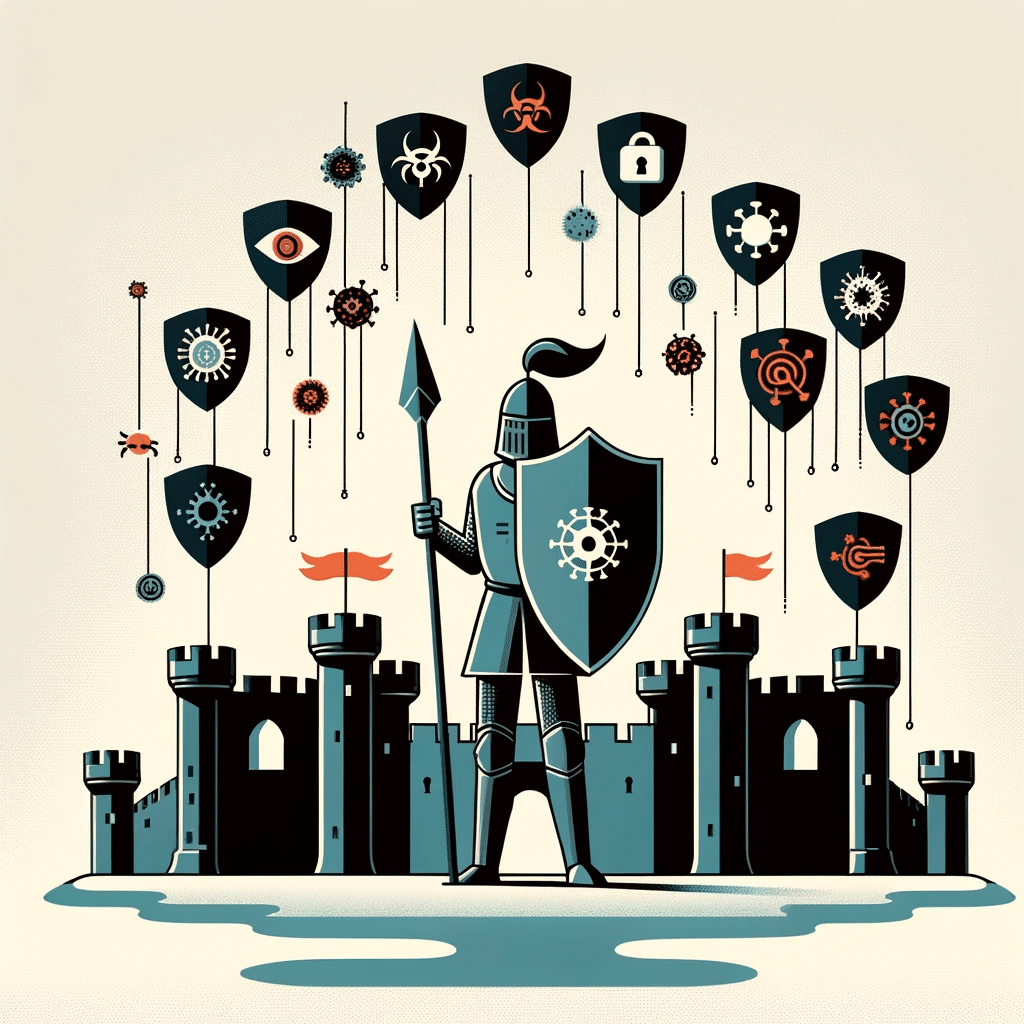
Firewall Benefits:
Investing in a robust firewall offers numerous benefits for small businesses, forming a vital first line of defense in a comprehensive cybersecurity strategy. A firewall serves as a barrier between your business network and the world of cyber threats, filtering out harmful traffic and preventing unauthorized access.
- Prevents unauthorized access: Firewalls block unauthorized users from accessing your networks and systems.
- Blocks malicious traffic: Firewalls filter out harmful traffic, keeping your systems safe from malicious attacks.
- Protects sensitive data: By preventing unauthorized access, firewalls protect your business’s sensitive data.
- Enables safe remote access: Firewalls can be configured to allow secure remote access for employees, crucial in today’s remote work environment.
- Fulfills compliance requirements: Some industry regulations require businesses to have firewalls in place, helping your business remain compliant.
Choosing Right Firewall:
Making the right choice when investing in a firewall, a critical component of your cybersecurity strategy involves considering several key factors.
- Nature of Business: Assess the specific security risks your business faces.
- Compatibility: Ensure compatibility with existing systems.
- Complexity: Balance the level of complexity with your technical capabilities.
- Cost: Find a balance between affordability and provided protection.
- Scalability: Choose a firewall that can scale with your business’s growth.
A firewall that meets these criteria will serve as a strong line of defense against cyber threats.
11. Email Phishing Awareness
Small businesses must grasp the substantial threat posed by this prevalent cyber-attack method to their digital security.
What are Phishing Emails? Phishing emails are fraudulent and deceptive messages crafted to trick individuals into taking specific actions, usually by posing as a trustworthy source. These emails often mimic legitimate communications from reputable entities like banks, government agencies, or well-known companies, creating a false sense of urgency or importance to prompt recipients to respond.
Phishing emails aim to deceive recipients into clicking on links or downloading attachments. Such actions can result in the installation of malware on the system or the harvesting of sensitive data. Therefore, it is imperative to train staff to recognize potential phishing attempts, emphasizing the importance of vigilance in scrutinizing emails.
Additionally, implementing filters on company email systems becomes instrumental in intercepting phishing emails and fortifying the organization’s defense against such threats. Recognizing and understanding these risks marks the initial and crucial step in enhancing the overall resilience of small businesses against phishing attacks.
12. Incident Response Plan Creation
In the realm of cybersecurity, a robust incident response plan is essential for small businesses to manage and mitigate potential cyber threats effectively.
Key Components:
- Threat Identification: Identify potential threats to the business.
- Clear Communication Channels: Establish clear communication channels for incident reporting.
- Responsibility Allocation: Assign responsibilities for specific incident response tasks.
- Recovery Strategies: Outline strategies for recovering from incidents.
- Employee Training: Provide regular training to staff on incident response procedures.
- Testing and Updating: Regularly test and update the incident response plan to adapt to evolving threats.
An effective incident response plan ensures minimal disruption, reduces recovery time and costs, and safeguards the business’s reputation in the digital battlefield.
Conclusion
In conclusion, small businesses, the digital Spartans of today, must fortify their cybersecurity ramparts against relentless cyber threats. Robust measures such as strong passwords, regular updates, secure networks, antivirus software, firewalls, and phishing awareness can create an impregnable fortress of digital security.
Enlisting the aid of Managed Security Services Providers further enhances defense, ensuring business continuity and data protection. Cybersecurity is the bulwark against potential digital chaos, and its importance cannot be overstated.
Frequently Asked Questions (FAQs):
What Is the Role of a Managed Security Services Provider (Mssp) in Enhancing a Small Business’s Cybersecurity?
A Managed Security Services Provider (MSSP) enhances a small business’s cybersecurity by offering expert threat detection, rapid response, and compliance management. They allow businesses to focus on growth while ensuring a robust, secure IT environment.
How Can an MSSP Like Summer Digital Help in Managing Cyber Threats for a Small Business?
An MSSP like Summer Digital can provide small businesses with robust cybersecurity services, expert threat detection, and rapid response to cyber threats. This allows businesses to focus on growth while ensuring data and infrastructure security.
What Are the Benefits of Shifting to Cybersecurity Managed Services for a Small Business?
Shifting to cybersecurity managed services offers small businesses numerous benefits including expert cybersecurity knowledge, round-the-clock threat detection, prompt response to cyber threats, access to advanced security tools, and proactive management of vulnerabilities.
How Does a Managed CybersecurITy Service Differ From General IT Management and Support?
Managed cybersecurity services focus on protecting a business from cyber threats, offering specialized services like threat detection and endpoint security. Contrarily, general IT management provides broader support, including general system maintenance and troubleshooting.
How Does Proactive Vulnerability Management Work in the Realm of Managed Cybersecurity Services?
Proactive vulnerability management in managed cybersecurity services involves identifying, evaluating, and mitigating security weaknesses before they can be exploited. This is achieved through continuous monitoring, timely patching, and regular system audits to ensure optimal security.